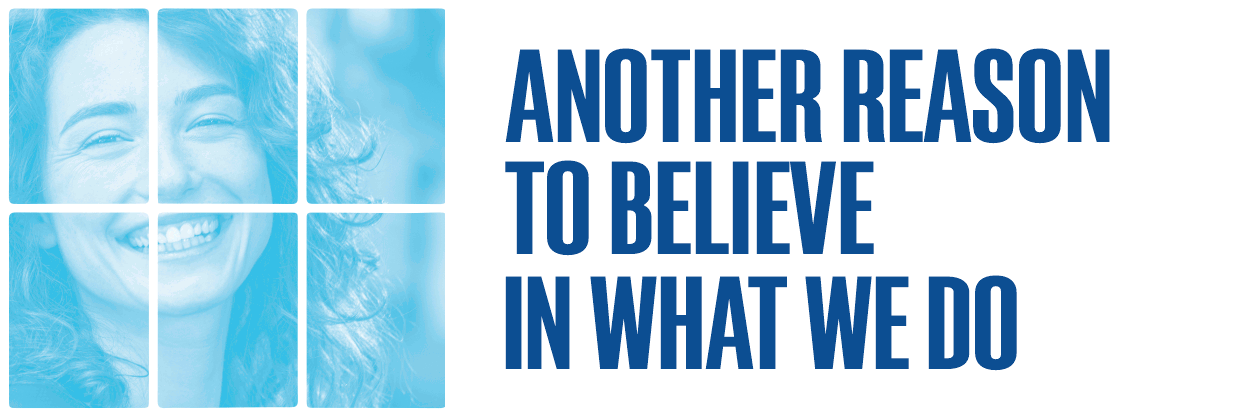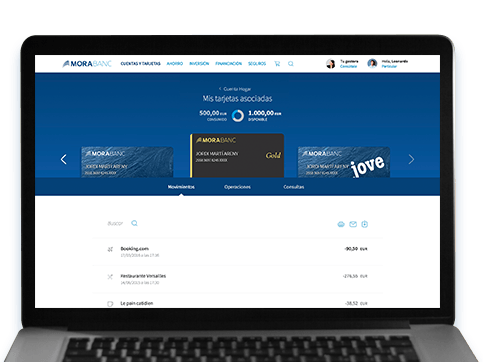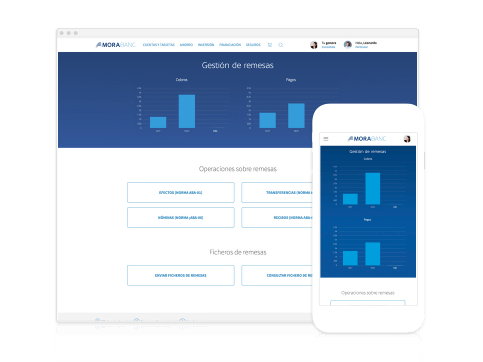General features
You decide what’s important
You can customize what overall positions you want to see, allowing you to check the status of all your accounts, cards, investment & savings products, loans, life and health insurance policies at one glance.
Contact your account manager whenever you need to
You can view your account manager’s contact details if you need to send them an email or simply call your branch.
Don’t miss anything
You can view your virtual correspondence, the transactions that are pending signature and any requests received from your inbox in your personal area.
Navigate easily between your profiles
Manage your banking more efficiently by navigating between your individual, business and investor profiles without having to log in as a different user every time.
Frequently asked questions
If you already are a MoraBanc customer and you want to use our online banking service, all you need to do is visit your local branch. You will be asked to sign a contract and will be given your log-in details so you can start banking from your account.
The online banking service offers general functions for all profiles and specific functions for each type of profile, whether it be the Digital Wallet for individuals, the remittance management service for businesses, or the online trading service for investors.
You can log in to online banking from any device as it will adjust to any type of screen. Accessible from Chrome, Safari, Firefox, Opera and Internet Explorer (from version 9).
Online banking offers virtually the same options as your account manager in branch, with the added freedom of being able to do your banking from any device and from any location.
Through the mobile application, you will be able to view your overall position and manage your accounts and cards using any profile. In addition, the app’s design is better suited to your mobile phone and brings increased speed.
Yes, you will continue to receive your paperless correspondence and, in addition, we will show you messages on topics that might be of interest to you.
Your transactions are secured in two ways: firstly, through your password, which you can set in your personal area. Secondly, you will receive an SMS or email (whichever you prefer) with an authorization code sent by MoraBanc.
Are you already a customer?
Request to sign up for MoraBanc Digital
Information on the processing of personal data
In compliance with Law 15/2003 of 18 December on protection of personal data, the customer authorizes that the applicant’s personal data entered on this form will be incorporated into files owned and managed by MORA BANC GRUP, SA – MORA BANC, SAU (hereafter referred to as “MoraBanc”) to process the requested service and, if necessary, to comply with the contracts finally entered into, and also to ensure correct operational procedures.
The applicant expressly authorises MoraBanc to send him/her commercial and promotional communications for products and services and information on the Bank itself, social or other activities, in hardcopy by post or by electronic means (among others, short messages (SMS) to mobile phones, e-mail, etc.). This consent can always be withdrawn, without retroactive effect.
The fact of filling out this form implies that the applicant acknowledges that the information and personal data provided are true, accurate and correct; otherwise, MoraBanc declines all responsibility for the lack of truthfulness or correctness of the data.
The applicant authorises the data provided to be communicated or shared with third parties forming part of the MoraBanc business group, entities which are primarily active in the financial, insurance and service sectors. The applicant is considered as having been informed of this transfer of information by means of this clause. The applicant accepts that he/she may be sent information on any product or service marketed by these companies.
The data processing manager is MoraBanc. The applicant is hereby informed that the rights of access, rectification, suppression or opposition may be exercised in the terms established in current legislation.